Getting Started with Linux on the Desktop
-
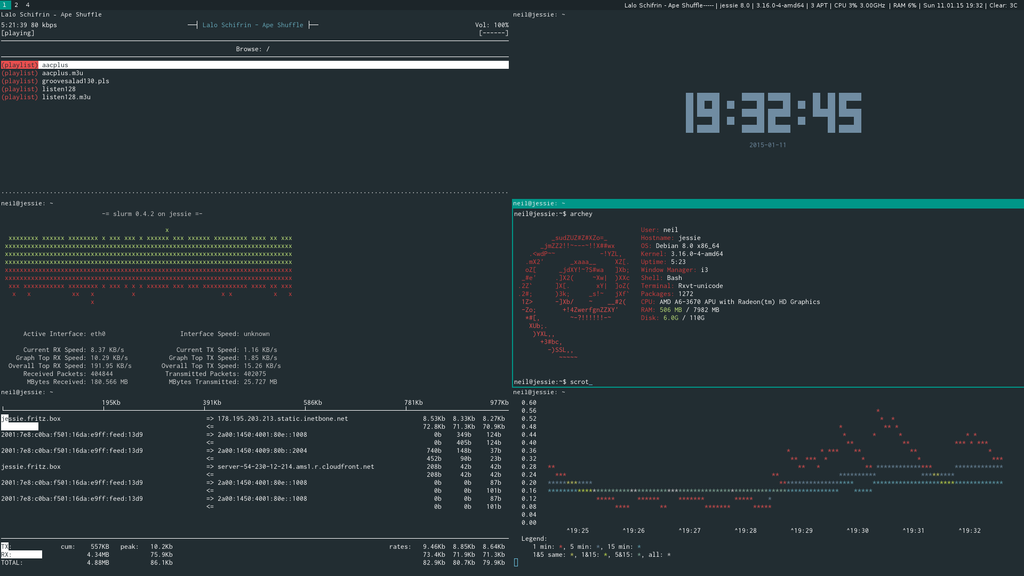
For those new to Linux, the prospect of switching from Windows or MacOS can seem daunting. However, modern Linux distributions like Ubuntu and Debian have come a long way in terms of usability and user-friendliness. Here’s a quick guide on how to get started with Linux on the desktop.Why Use Linux?
There are many reasons why you may want to give Linux a try:
- It’s free and open source - no license fees or cost to install and use Linux
- Highly customizable to suit your needs and preferences
- Strong focus on security and privacy protections
- Not prone to viruses and malware like Windows
- Breathes new life into old hardware - ideal for underpowered machines
- Huge software ecosystem with tools for every purpose
Choosing a Beginner-Friendly Distribution
New Linux users would do well to begin with Ubuntu or Debian. These popular distributions have easy-to-use installers, include drivers for most common hardware, and have vast online documentation and forums for help.
Both have lightweight and full-featured desktop environment options. Ubuntu offers Unity, GNOME, KDE Plasma and Xfce. Debian includes GNOME, KDE Plasma, Cinnamon, MATE and Xfce.
Xubuntu and Linux Mint Cinnamon edition are two good starter choices combining Debian/Ubuntu bases with lightweight Xfce and Cinnamon desktops respectively.
Trying Without Installing
The easiest way to test drive Linux is to boot a “Live” USB disk image of your chosen distribution. It loads the OS from the USB drive without any hard drive access or permanent installation. Great for seeing if your computer’s hardware works well under Linux.
If satisfied, you can proceed to install it permanently by running the installer from within the Live mode desktop. The available disk space on internal drive gets automatically detected and partitioning options are presented.
Getting Software
Unlike Windows and Macs, Linux distributions have a centralized software manager that finds, installs, updates and removes applications and libraries from within a simple user interface. Very handy.
On Ubuntu/Debian/Mint you get the App Store-like Software Center and the Synaptic Package Manager. No need to manually search websites for new programs to download and keep updated.
Getting Help
With active user forums and lots of onlin tutorials, any hurdle you face is likely already documented with a solution from the Linux user community. So don’t hesitate to search online for quick answers when stuck.
In Summary
Linux need not be challenging for newbies anymore with Debian and Ubuntu leading the cause. Take backup before trying, use a Live USB session to test the experience. Then install your preferred desktop environment flavor for a refreshing change from other mainstream operating systems.
