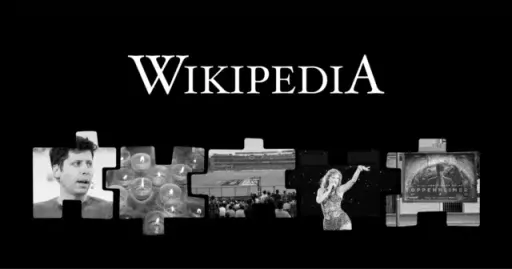-
Announcements
Announcements regarding our community
-
General Discussion
A place to talk about whatever you want
-
Tech
Technology
-
Operating Systems
Explore the dynamic realm of Operating Systems! Discuss the latest updates, troubleshoot issues, and share insights on Windows, macOS, Linux, and more. Join our community to delve into the heart of digital computing!
-
Software
All about software & the development of them !
-
Hardware
DIY projects and topics about dedicated hardware
-
Showcase
Showcase everything you see fit and want to promote or help others get more ideas.
-
Graphics / Design
Unleash your creativity! Join our forum for graphic designers to share tips, showcase work, and discuss the latest trends. Elevate your design game with our vibrant community.
-
Rent
Anything & Everything about rental or any product !
-
Comments & Feedback
Got a question? Ask away!
-
-
Blogs
Blog posts from individual members
Zorin OS 17.2 Has Landed
Our most capable, customisable, and compatible version yet.
Three laptops running Zorin OS 17.2
We’re excited to announce the launch of Zorin OS 17.2 today. It’s packed with enhancements that make the desktop experience even better, and under-the-hood improvements that make your computer faster, more robust, and secure.
What’s new
Zorin Appearance: Making the desktop more customisable than ever before
We’ve made additions and improvements to Zorin Appearance which help make your Zorin Desktop experience even more personal and comfortable to use.
Additional theming options
Thanks to users’ suggestions, we’ve implemented the ability to change your cursor theme. To set it, you can now open the “Themes” section in Zorin Appearance, click the “Other” tab, and open the “Cursor” drop-down menu.
Cursor theme drop-down menu in Zorin Appearance
We’ve also made it easier to install additional themes in Zorin OS by adding a link to our new Third-Party Theme Installation Guide within Zorin Appearance. This guide also includes instructions for applying custom styling to native libadwaita apps, which is available thanks to an exclusive patch to the interface library in Zorin OS 17.
A new Windows section
You now have easy access to a plethora of settings to personalise how app windows behave on the Zorin Desktop. The new “Windows” section of Zorin Appearance has been neatly organised and thoughtfully designed to simplify changing window placement behaviour, how titlebars act, and how you can move the focus between open windows.
New Windows section in Zorin Appearance
Toggle Overlay Scrollbars
The “Interface” section of Zorin Appearance now includes the option to disable and re-enable Overlay Scrollbars. Users more familiar with legacy computing environments can now set scrollbars to always be visible in full width instead of dynamically appearing while scrolling inside apps.
Overlay Scrollbar enabled vs. disabled
The latest LibreOffice
LibreOffice is one of the most essential apps in Zorin OS, and with this new release, it’s getting even better. We’ve included LibreOffice 24.8, the newest version of the award-winning office suite.
It brings even better compatibility with Microsoft Office/365 documents, a more powerful and contextual “Quick find” sidebar interface, a new presentation Notes pane under the slide, additional spreadsheet functions (XLOOKUP, XMATCH, FILTER, RANDARRAY, SEQUENCE, SORT, SORTBY, UNIQUE and LET), and many other improvements. Learn more about what’s new ›
With this upgrade, we’re further achieving our goal of making Zorin OS the best alternative to Windows for work.
LibreOffice
Newer apps
Many other pre-installed apps are updated in Zorin OS 17.2 for a more feature-rich experience out of the box. That also means you’ll need to download fewer software updates after installing Zorin OS onto your computer.
Built-in support for Flatpak, AppImage, and Snap packages ensures you’ll have the latest versions of your favorite apps in Zorin OS 17 for years to come.
Apps
Better security and compatibility
Many built-in system technologies have received improvements for better security, compatibility, and performance.
Zorin OS 17.2 is now powered by the same version of the Linux kernel as in the latest Ubuntu 24.04 LTS. It comes with updated drivers, bringing even better support for a wider range of hardware, such as:
Intel Core Ultra processors
AMD Zen 5 CPUs (including the newest Ryzen, Ryzen AI, and EPYC chips)
NVIDIA GeForce RTX 20, 30, and 40 series graphics cards
Logitech peripherals
Various gamepads, including Nintendo Switch Online & Google Stadia controllers and the Lenovo Legion Go
Lenovo laptop keyboards, such as on the Lenovo V14, V15, and G14 AMN models
The latest security patches are also pre-installed throughout the system. That means you can have peace of mind knowing you’re using the most secure version of Zorin OS ever.
The Zorin OS 17 version series will continue to get support with software updates and security patches until June 2027.
How to get Zorin OS 17.2
Upgrade
If you’re using Zorin OS 17. You can upgrade to Zorin OS 17.2 by installing the latest updates from the Software Updater today.
If you’re using Zorin OS 16. You can perform an in-place upgrade to Zorin OS 17.2 without erasing your files and data. To do so, view our upgrade guide ›
Download
All editions of Zorin OS 17.2 are available from our website.
Download Zorin OS 17.2
If you’ve already purchased Zorin OS 17 Pro, you can download a new copy of Zorin OS 17.2 Pro from the download link in your original purchase email. If you lost access to this email, you can resend it here.
Buy a computer
Are you thinking of getting a new computer? Buy a laptop or desktop with Zorin OS 17.2 pre-installed from our computer brand partners who help contribute to the Zorin OS project, like Laptop with Linux ›
Computers from Laptop with Linux
[image: 1714760145168-ts17g6.webp]
Linux hardware vendor TUXEDO Computers announced today the TUXEDO Stellaris 17 Gen6 Linux-powered laptop with an updated Intel Core i9 series processor.
“TUXEDO Stellaris 17 is an absolute high-end gaming and workstation notebook.”
Coming ten months after TUXEDO Stellaris 17 Gen5, which featured the fastest notebook hardware on the planet, the 6th generation TUXEDO Stellaris 17 laptop is now powered by an Intel Core i9-14900HX with 24 cores, 32 threads, 36 MB cache, 55 W TDP, up to 5,8 GHz clock speed, and Intel UHD Graphics.
The rest of the specs remain unchanged from the 5th generation, including the discrete graphics card up to NVIDIA GeForce RTX 4090 with 16 GB GDDR6 VRAM, the 17-inch matte display with 16:10 aspect ratio, 240 Hz refresh rate, and 380 nits brightness, the DDR5 5600 MHz RAM up to 64 GB, and the M.2 PCIe 4.0 x4 SSD storage up to 8 TB.
Connectivity-wise, TUXEDO Stellaris 17 Gen6 features up to 2,5 Gigabit Realtek LAN (10/100/1000/2500 Mbit/s), dual-band Intel Wi-Fi 6E AX211 (2.4 / 5 GHz) wireless, Bluetooth 5.2, a HDMI 2.1 port hardwired to dGPU featuring HDCP 2.3 and G-SYNC support, a Thunderbolt 4 / USB-C 4 Gen3 port with DisplayPort 1.4a and G-SYNC support, two USB-A 3.2 Gen1 ports, a USB-A 3.2 Gen2 port, a 3.5mm audio jack, and a full-size SD card reader.
“Looking at the technical data, it immediately becomes clear that the TUXEDO Stellaris 17 is an absolute high-end gaming and workstation notebook, which puts the performance of a serious gaming desktop PC in a proportionally compact and comfortable to transport, high-quality enclosure,” said TUXEDO Computers.
As with all of TUXEDO Computers’ laptops, TUXEDO Stellaris 17 Gen6 comes pre-installed with the in-house Ubuntu-based TUXEDO OS Linux distribution featuring the latest KDE Plasma 6 desktop environment, or you can choose between Ubuntu 22.04 LTS, Kubuntu 22.04 LTS, or Ubuntu Budgie 22.04 LTS distributions.
You can configure and purchase the TUXEDO Stellaris 17 Gen6 notebook right now from TUXEDO Computers’ online store. The price starts from 2.099 EUR (~$2,258 USD) for the base configuration with the Intel Core i9-14900HX processor, NVIDIA GeForce RTX 4060 GPU, 16 GB 5600MHz DDR5 RAM, and 500 GB Samsung 980 SSD storage.
[image: 1710107430928-iphone-16-pro-looks-noticeably-different-than-iphone-15-pro-in-leaked-design-sketches.jpg]
If there’s one company that likes to play it safe when it comes to design, it’s Apple. That’s why, it was a little hard to believe that the company would opt for a wacky-looking fidget-spinner-like camera island design for the iPhone 16 Pro. That rumor has been debunked by freshly leaked CAD renders.
91 Mobiles got its hands on the iPhone 16 Pro’s CAD renders as well as its dimensions. The report paints the picture of a phone that might resemble its predecessor at first glance but is going to be noticeably different.
Leaked iPhone 16 Pro CAD renders showcase a new Capture Button - iPhone 16 Pro looks noticeably different than iPhone 15 Pro in leaked design sketches
[image: 1710107462172-iphone-16-pro-cad-design-3.jpg]
First off, the iPhone 16 Pro is rumored to measure 149.6×71.4×8.4mm, which should make it slightly taller, wider, and thicker than the iPhone 15 Pro, which measures 146.6×70.6×8.25 mm. Unsurprisingly, the screen is also expected to grow in size from 6.1-inch to 6.3-inch.
According to an earlier report, the larger size could also make the phone slightly heavier.
The new model will inherit the iPhone 15 Pro’s Action Button but the customizable button on the new model will be a little larger. The rumored Capture Button, which will serve as a dedicated button for photography controls, will be located below the power button. 91 Mobiles claims that the Capture Button will be capacitive, which is in line with an earlier report, though some rumors claim it will be mechanical.
The camera bump design remains unchanged. The phone has also retained the Dynamic Island, silencing rumors that said it would feature a hole-punch cutout.
While this isn’t a complete departure from the design of the iPhone 15 Pro, it’s still a meaningful change, considering the screen is getting bigger and users will get a whole new camera button which will give the phone a feel of professional cameras. This can increase the iPhone 16 Pro’s chances of becoming the best camera phone of the year.
The handset is also rumored to feature a 48MP ultra-wide camera as well as the iPhone 15 Pro Max’s 5x telephoto camera. It will reportedly be powered by the new A18 Pro chip which will be based on TSMC’s N3E 3nm tech.
[image: 1710107381435-uatklaz3qji5rphlihf22uijey.avif]
March 8 (Reuters) - Under pressure from European regulators, Apple (AAPL.O), opens new tab took a step back in its feud with Epic Games on Friday, clearing the way for Epic to put its own game store on iPhones and iPads in Europe.
Earlier this week, Apple had taken steps to block Epic from starting up a store and bringing back the popular game Fortnite, which Apple removed from its App Store in 2020 after Epic broke the iPhone maker’s in-app payment rules in protest.
Apple’s decision to open its door to Epic follows the European Union’s Thursday deadline for Big Tech companies to comply with the Digital Markets Act (DMA), a set of rules that bans Apple and Google (GOOGL.O), opens new tab from controlling which apps are distributed on devices with the iOS and Android operating systems.
Thierry Breton, the EU’s industry chief, said regulators had warned Apple about the iPhone maker’s move earlier this week to block Epic’s potential return.
“I take note with satisfaction that following our contacts Apple decided to backtrack its decision on Epic exclusion. From Day 2, #DMA is already showing very concrete results!” Breton said on the X social media platform.
Epic and Apple have been in a legal battle since 2020, when the gaming firm alleged that Apple’s practice of charging up to 30% commissions on in-app payments on its iOS devices violated U.S. antitrust rules. Epic lost its court battle against Apple, and the game maker’s gambit to intentionally break Apple’s rules as a protest got it banned from Apple’s devices.
[image: 1710107165236-lk68.webp]
Linus Torvalds announced today the release and general availability of Linux kernel 6.8, the latest stable version of the Linux kernel that introduces several new features and improvements.
Highlights of Linux kernel 6.8 include LAM (Linear Address Masking) virtualization and guest-first memory support for KVM, a basic online filesystem check and repair mechanism for the Bcachefs file system introduced in Linux kernel 6.7, support for the Broadcom BCM2712 processor in Raspberry Pi 5, AMD ACPI-based Wi-Fi band RFI mitigation feature (WBRF), zswap writeback disabling, fscrypt support for CephFS, a new Intel Xe DRM driver, and a multi-size THP (Transparent Huge Pages) sysfs interface.
Also new is initial Rust support for the LoongArch architecture, a UFFDIO_MOVE uABI operation to allow pages to be moved within a virtual address space while avoiding page allocation and memcpy done by UFFDIO_COPY, the KSM advisor feature to automatically manage the kernel samepage merging subsystem, support for the SMB file system to create block and character special files, and Rust support for creating network PHY drivers.
Linux kernel 6.8 also adjusts the timing of the fscrypt keyring destruction to prepare for Btrfs’s fscrypt support, adds various networking optimizations for better cache efficiency, updates the perf tool with support for data-type profiling, implements SBI-based suspend to RAM support and support for enabling the V extension in kernel code for the RISC-V architecture, and adds host-side support for Intel’s Trust Domain Extensions (TDX).
Furthermore, Linux 6.8 adds CSI-2 and MIPI DisCo for Imaging support to the ACPI device enumeration to allow MIPI cameras to be enumerated through the platform firmware on systems using ACPI, optimizes NUMA balancing and Deadline Scheduler, and adds support for threaded interrupt handlers for the ACPI SCI and the dedicated EC interrupt on systems where the former is not used allowing all ACPI code to run with local interrupts enabled.
There’s also Intel Sierra Forest and Grand Ridge intel/cstate PMU support, Intel Granite Rapids, Sierra Forest, and Grand Ridge uncore PMU support , support for the zswap subsystem to shrink the zswap pool based on memory pressure, LPA2 support for KVM on AArch64 (ARM64), and a goal-oriented feedback-driven quota auto-tuning mechanism for the DAMON memory-management facility.
Hardware support has been improved by adding IRQ override quirks for ASUS ExpertBook B1502CGA and ASUS Vivobook E1504GA/E1504GAB laptops, some TUXEDO InfinityBook Pro laptops and other TongFang GMxXGxx models, adding support for the Acer Predator PHN16-71 laptop, adding a new driver for Silicom network appliance EC LEDs and GPIOs, adding AMD PMC / PMF improvements and new platform support, as well as Intel PMC / PMT / TPMI / uncore-freq / vsec improvements and new platform support.
The WMI bus driver has been improved as well, the intel_pstate cpufreq driver received Emerald Rapids support in no-HWP mode, the ACPI thermal zone driver received Thermal fast Sampling Period (_TFP) support, the AMDGPU driver received color management support for the Steam Deck, there’s a new driver to support the Adafruit Seesaw gamepad device, and there are also several improvements for Android devices.
There are also new drivers to support MPS Multi-phase mp2856/mp2857 controllers, MPS Multi-phase mp5990, Gigabyte AORUS Waterforce AIO coolers, AMS AS6200 temperature sensors, AMD Family 19h Model 8h, Dell Optiplex 7000 Tower Desktop, Ilitek ili2901 touchscreens, Nintendo NSO controllers (SNES, Genesis, and N64), as well as lot of networking and sound-related devices (see the full list here and here).
Linux kernel 6.8 will be a short-lived branch supported for only a couple of months. It will be succeeded by Linux kernel 6.9, whose merge window has now been officially opened by Linus Torvalds. Linux kernel 6.9 is expected to be released in mid-May 2024. Meanwhile, you can download Linux kernel 6.8 right now from Linus Torvalds’ git tree or the kernel.org website.
“This all obviously means that tomorrow the merge window for 6.9 opens, and I already have several pull requests pending,” said Linus Torvalds. “Thanks to everybody who sent in early pull requests, you know who you are. But before that excitement commences, please do spend a bit of time with the now boring old status quo and give 6.8 a good test, ok?”
This release also adds support for the AMD AV1 hardware encoder on Linux (av1_vaapi).
[image: 1709414657118-sc242.webp]
The open-source, cross-platform, and free video editor Shotcut has been updated to version 24.02, a release that introduces Ambisonic spatial (spherical) audio support, as well as some improvements and bug fixes.
Coming a month after Shotcut 24.01, the Shotcut 24.02 release is here to add support for the full-sphere surround sound format called Ambisonic in Settings > Audio Channels. Ambisonic audio is often used with 360° video and can be output as spherical or reframed to a rectangle.
This is possible thanks to a new Ambisonic Decoder audio filter in Shotcut, which provides users with a simple way to record Ambisonic audio and convert it to 5.1 surround sound. In addition, the new audio filter can be used to convert Ambisonic audio to binaural or stereo sound for headphones.
The Ambisonic audio support also comes with Ambisonic metadata to “Set Equirectangular” if there is a track with 4 audio channels, as well as a new “Copy Parameters” option to 360 video filters, which can be used with the Ambisonic Decoder > Paste Parameters option.
Shotcut 24.02 also adds support for the AMD AV1 hardware encoder on Linux (av1_vaapi) and Windows (av1_amf) systems, adds automatic vertical scrolling to the timeline when moving a track, and adds support for changing the duration of image clips on the Timeline, which depends on Ripple.
Some other enhancements in this release include improved selection in Timeline after various operations, improved behavior changing Properties > Speed when Timeline > Ripple is enabled, improved speed of opening a timeline project, and better handling of audio and video clips when detaching audio so that they are no longer grouped automatically.
A dozen bug fixes are also included in this release to improve various functions and features of the application, including adding audio filters in reverse order, converting HLG HDR to Rec, the Mixdown audio filter, the Normalize: One Pass audio filter, Loop Selection on the timeline, the Wave video filter, incorrect gamma in preview player, and more.
Check out the release notes for extra reading and technical details about the changes included in this update. Meanwhile, you can download Shotcut 24.02 from the official website as a universal AppImage or portable Linux binary, or install it as a Flatpak app from Flathub.
This release also adds several new Wi-Fi enhancements, support for the MACsec offload mode, and enables IPv4 DAD by default.
NetworkManager 1.46 has been released today as the latest stable version of this popular network connection manager software for Linux-based operating systems that introduces major changes.
[image: 1708798409481-mbvzt.png]
Coming more than six months after NetworkManager 1.44, the NetworkManager 1.46 release is here to introduce support for showing a Wi-Fi device’s capability on the 6Ghz band, support for Ethtool EEE (Energy Efficient Ethernet) settings, support for configuring ethtool channels property to configure NIC multiqueue, and support for HSR (High-availability Seamless Redundancy) and PRP (Parallel Redundancy Protocol) interfaces.
NetworkManager 1.46 also adds support for two-factor authentication (2FA) for VPN plugins, implements the fwmark property for IP tunnels, adds support for the MACsec offload mode, allows setting the dhcp-client-id to none, implements the ‘dns-change’ dispatcher event, and adds support for creating generic devices via the external “device-handler” dispatcher.
Other new features include support for modifying the DSCP header field for DHCP packets and also changing the default to CS0, enablement of IPv4 DAD (Duplicate Address Detection) by default, support for accepting pref-src for IPv6 routes from VPN plugins, and support for configuring the NIC’s eswitch settings via Devlink.
Several new Wi-Fi enhancements are present in this release, namely support the ${NETWORK_SSID} dynamic value for connection.stable-id to generate the stable ID based on the Wi-Fi’s SSID, and a new wifi.cloned-mac-address=stable-ssid value for randomizing the MAC address based on the Wi-Fi network.
It also introduces new options to prevent edns0 and trust-ad from being automatically added to the DNS configuration, adds support for the ID_NET_AUTO_LINK_LOCAL_ONLY=1 udev property for enabling link local addresses on the default wired connection, as well as support for the ID_NET_MANAGED_BY udev property to only manage an interface when it’s set to “org.freedesktop.NetworkManager”.
Starting with this release, NetworkManager now allows configuring static routes also when addresses are empty. The nmcli command line tool has been updated as well in this release to show Wi-Fi bandwidth and global metered state, allow adding a bond as a bridge port, as well as to limit the number of printed addresses/routes in the overview to 10.
Under the hood, NetworkManager 1.46 comes with some major internal changes, starting with the use of Python 3 by default as build support for Python 2 was removed. It also changes the internal ABI of NMSetting types and NMSimpleConnection, and drops support for old systemd versions as systemd 200 or later is now required to use NetworkManager.
Moreover, this release enables more sandboxing options in the systemd service file and the D-Bus methods StartFind() and StopFind() on interface “org.freedesktop.NetworkManager.Device.WifiP2P” now require the “org.freedesktop.NetworkManager.wifi.scan” Polkit permission.
Some performance improvements are present as well by limiting the number of exported IP addresses/routes on D-Bus to 100 and also rate limiting D-Bus updates for addresses/routes to 3 per second.
Last but not least, the man-page has been updated to show the format and accepted values of all properties, the master, slave-type, and autoconnect-slaves connection.* properties were deprecated, NetworkManager no longer attempts to use IPv6 if it’s disabled in the kernel, IPv6 address lifetimes computation was fixed, as well as the handling of OVS interfaces with netdev datapath and cloned MACs.
Many internal improvements and bug fixes are present in this release, along with documentation improvements. NetworkManager 1.46 is available for download as a source tarball from here, but you should wait for this version to arrive in the stable software repositories of your favorite GNU/Linux distribution to update.
After the successful launch of utvaskservice.no, both the client and we realized we needed to step up our game. We quickly moved to implement major layout changes and update the site’s colors. We also provided the client with a rebranded logo. To put the cherry on top, we developed an advanced request form tailored to offer clients a user-friendly approach towards booking a cleaning service, while also allowing our client to gain insights into their customers’ needs.
[image: 1707337530739-267f4748-7b7a-44f9-9521-bda825365e4f-image.png]
For the first time ever, Apple beat out Samsung to ship the most smartphones in a year according to IDC’s Worldwide Quarterly Mobile Phone Tracker. Although IDC cautions that its data is preliminary and subject to change, a second research agency, Canalys, also has Apple taking its top spot for all of 2023. IDC has Apple’s total mobile shipments at 234.6 million, versus 226.6 million for Samsung. Xiaomi, Oppo, and Transsion round out the top five with 145.9, 103.1 and 94.9 million smartphones shipped, respectively.
[image: 1705428049373-236791_apple_iphone_15_and_15_plus_review_dseifert_0001.webp]
IDC notes that the last time Samsung wasn’t on top of the annual board was 13 years ago in 2010. Back then Apple didn’t even feature in the top five. Instead it was Nokia in first place, Samsung in second, LG Electronics in third, ZTE in fourth, and Research in Motion (manufacturers of BlackBerry devices) in fifth. If you needed any evidence that 13 years is a long time in the smartphone industry, then this list of companies would be it.
[image: 1705428005115-screen_shot_2024_01_16_at_8.58.35_am.jpg]
“Not only is Apple the only player in the Top 3 to show positive growth annually, but also bags the number 1 spot annually for the first time ever,” said IDC’s Worldwide Tracker team research director Nabila Popal. “Apple’s ongoing success and resilience is in large part due to the increasing trend of premium devices, which now represent over 20% of the market, fueled by aggressive trade-in offers and interest-free financing plans.”
Although IDC notes that Apple played a key part in knocking Samsung off the top spot, the company also saw intense competition from other Android manufacturers like Huawei, OnePlus, Honor, and Google. It’s not just Samsung that is being challenged by these companies, Canalys notes that Huawei’s “improving strength” could also be a problem for Apple’s growth in the Chinese market. Last year reports emerged that Huawei had managed to overcome US sanctions and build an advanced 7nm processor from Chinese chipmaker Semiconductor Manufacturing International Corp. (SMIC) into its Mate 60 Pro smartphone capable of 5G speeds.
While overall smartphone shipments declined 3.2 percent in 2023 versus 2022, there are signs that the market might be recovering from its recent slump. IDC reports that shipments grew 8.5 percent year-on-year in the fourth quarter, while Canalys has it growing 8 percent after seven straight quarters of declines.
This week’s Galaxy Unpacked event will introduce Samsung’s Galaxy S24, Galaxy S24+, and Galaxy S24 Ultra to the world. And we have new details on the spectacular offers Samsung is preparing for those who pre-order one of its flagship smartphones.
[image: 1705427948553-0x0.webp]
These aren’t the first offers made by Samsung around the upcoming Galaxy S24 handsets. Earlier this month, the South Korean company allowed consumers to reserve a handset through the Samsung website ahead of the launch… effectively a pre-order before pre-ordering. Those taking up this offer before January 16th can receive a $50 credit towards the purchase of a handset from the S24 range.
Samsung is widely expected to offer a “double your storage” option, so those purchasing a 128 GB Galaxy S24 would receive the 256 GB model; this principle would hold throughout the range right up to those buying the 512 GB Galaxy S24 Ultra receiving the 1 TB model.
Those wishing to take up this offer must be sharp when making their orders. At least one territory is expected to limit some of the inventory. WinFuture’s Roland Quandt reports that the Austrian offer will have “[a] limit of 2000 units of the 1TB model at every participating retailer."
Several other bonuses could join the headline increased storage offer. These will likely depend on each territory, and different retailers may have different choices. Consumers should expect a mix of Samsung Earbuds, Samsung Watch, and extended warranty with Samsung Care+ coverage.
Those pre-ordering in the United Kingdom will have the option of a free Galaxy Watch 6 alongside any new Galaxy model, including the entry-level Galaxy S24. However, this may only be available through the official website or certain network operators.
Those reserving a handset are also reporting Samsung is trailing the option to make significant savings when ordering a new Galaxy S24. This is expected to be part of a trade-in scheme, which will likely see significant discounts depending on the manufacturer and age of the traded handsets.
Neither are these types of pre-order bonuses exclusive to Samsung. Google offered a free pair of Pixel Buds Pro and Pixel Watch 2 accessories for consumers pre-ordering the Pixel 8 or Pixel 8 Pro handsets launched in October. The recent European launch of the Honor Magic6 Lite saw UK buyers offered a free PadX8 tablet, while German consumers could pick up a pair of Earbuds X5 and a €50 store credit.
The Galaxy S24 family, including the S24 Ultra and S-Pen, are expected to launch at the upcoming “Galaxy Unpacked” event as part of the new Galaxy S hardware to be announced on January 17th.
This post will be updated as more details on Samsung’s pre-order offers become available.
Users are urged to update their systems to xorg-server 21.1.11 and xwayland 23.2.4 as soon as possible.
[image: 1705427870879-xorg.webp]
The XOrg Server and Xwayland display implementations have been patched against multiple security vulnerabilities that could lead to heap overflows, out-of-bounds writes, or local privilege escalation.
A new X.Org Security Advisory was published today to warn users about CVE-2023-6816, a heap buffer overflow issue introduced in xorg-server v1.13.0 (released 2012), CVE-2024-0229, an out-of-bounds memory access issue introduced in xorg-server v1.1.1 (released 2006), and CVE-2024-21885, a heap buffer overflow issue introduced in xorg-server v1.10.0 (released 2011).
In addition, the new security advisory warns users about CVE-2024-21886, another heap buffer overflow issue introduced in xorg-server v1.13.0 (released 2012), CVE-2024-0409, a SELinux context corruption introduced in xorg-server v1.16.0 (released 2014), and CVE-2024-0408, a SELinux unlabeled GLX PBuffer issue introduced in xorg-server v1.10.0 (released 2011).
The CVE-2023-6816, CVE-2024-0229, CVE-2024-21885, and CVE-2024-21886 vulnerabilities were discovered by Jan-Niklas Sohn from the Trend Micro Zero Day Initiative, while CVE-2024-0409 was discovered by Olivier Fourdan, and CVE-2024-0408 by Olivier Fourdan and Donn Seeley.
All these security vulnerabilities are now patched in xorg-server v21.1.11, as well as xwayland v23.2.4. These new releases should soon make their way into the stable software repositories of your favorite GNU/Linux distributions, so it’s wise to update your installations as soon as they arrive.
In addition to patching these vulnerabilities, the xorg-server v21.1.11 release also fixes an issue with XRandR to allow for multiple virtual monitors on a physical display. On the other hand, the xwayland v23.2.4 also contains several other fixes for glamor, libEI support, and FreeBSD systems.
Once again, this shows that the X server remains unpatched against many security vulnerabilities in 2024, so it would be highly recommended to use Wayland instead. Linux distribution maintainers are also advised to switch to Wayland by default in their systems if they haven’t done so until now or patch the X server.
Even if your distro is using Wayland by default, the Xwayland implementation is probably still used for compatibility with X11 apps, so you still need to patch your systems and make sure that the latest version is installed.
Image credits: XOrg Foundation
[image: 1704741008206-vim9.jpg]
Vim, the open-source and highly configurable text editor, has been updated to version 9.1, a release that mainly fixes numerous bugs but also introduces a few new features and improvements.
Vim 9.1 comes one and a half years after the major Vim 9.0 release and implements a handful of new features like smooth scroll support, a new :defer command to help clean up a function, support for adding virtual-text to a buffer, as well as support for Vim9 classes and objects for the Vim9 scripting language.
This release, which is dedicated to the late Bram Moolenaar, also updates the xxd command that lets you transform a file in Vim to a hex representation to support color output and allow users to reverse bit dumps.
“This release is dedicated to Bram Moolenaar, Vim’s lead developer for more than 30 years, who passed away half a year ago. The Vim project wouldn’t exist without his work!” reads the release announcement.
Starting with this release, Vim has been updated for the OpenVMS multi-user, multiprocessing, and virtual memory-based operating system, comes with an EditorConfig plugin by default, and includes a few new functions, auto-commands, ex commands, and options (a full list is available here).
As mentioned before, Vim 9.1 is mainly a bugfix release, which means that many bugs have been fixed since the Vim 9.0 release, addressing buffer overflows, issues with unsafe memory access, memory leaks, as well as potential crashes.
The devs also note the fact that starting with Vim 9.1 the Vim FTP Server is no longer available, saying that the treasure for its retirement is that it’s no longer used to distribute artifacts to users. Users are now recommended to use the git repository instead.
Vim 9.1 is available for download right now from the official website as a source tarball, but you can also install it from the App Store or software repositories of your favorite GNU/Linux distribution, install it as a Flatpak app from Flathub, or run it as a portable app using the official AppImage binary from here.
[image: 1704740880568-gll64.webp]
The GNU Linux-libre project announced today the release and general availability of the GNU Linux-libre 6.7 kernel for those who seek 100% freedom for their GNU/Linux computers and software freedom lovers.
Based on the just-released Linux 6.7 kernel series, the GNU Linux-libre 6.7 kernel is here to update the cleaning up of the AMDGPU, Nouveau, Adreno, mwifiex, mt7988, ath11k, avs, and btqca drivers, clean up mentions of blobs in AArch64 DTS files, and clean up new mt7925, tps6598x, aw87390, and aw88399 drivers.
GNU Linux-libre 6.7 also drops cleaning up of COPS Localtalk and RTL8192U Wi-Fi drivers as they’ve been removed from the upstream kernel and fixes unintended cleanups on the xhci-pci, RTL8xxxu, and rtw8822b drivers, which may have affected hardware that wasn’t compatible with your freedom.
“The cleanups would have only affected hardware that is not compatible with your freedom anyway, for demanding actual blobs, but we took the opportunity to restore other bits that, despite also looking suspicious, were ultimately fine to keep,” explained the devs.
Other than that, this release comes with all the new features and improvements, as well as the updated and new drivers that have been included in the upstream Linux 6.7 kernel series. However, the GNU Linux-libre kernel does NOT ship with non-free components, as the upstream kernel does.
The GNU Linux-libre kernel is targeted at software freedom lovers and Linux purists who want to build a 100% free GNU/Linux computer without any proprietary drivers or code. You can download the latest release’s compressed tarballs right now from the official website.
Ready-to-use binary packages for Debian-based (DEB) and Red Hat-based (RPM) distributions can be found at the Freesh project and RPM Freedom. The GNU Linux-libre kernel can be installed on virtually any GNU/Linux distribution alongside or as a replacement for the standard kernel.
[image: 1703608100537-e-waste-640x427.webp]
The upcoming end of Windows 10 support may lead to hundreds of millions of devices becoming obsolete, potentially contributing significantly to electronic waste. The industry predicts that the end of Windows 10 support in 2024 will affect customers’ refresh plans, with one in three devices expected to be replaced in the next two years.
Despite the growing capabilities of partners to refurbish and resell PCs, devices not supported by Windows 11 will not be viable for reuse, exacerbating the industry’s e-waste problem.
Market research firm Canalys predicts an 8 percent growth in the PC market by 2024, spurred by customers upgrading their pandemic-era PCs and the emergence of new AI-capable devices. However, the hardware requirements of Windows 11 may prevent many in-use devices from being refurbished for a second life.
Canalys estimates that around 240 million PCs will become e-waste when Windows 10 support ends in October 2025. Most of these devices, if in good condition, could be recycled, but their incompatibility with Windows 11 significantly reduces their value for refurbishment and resale.
While these PCs could still be usable for years, demand for devices no longer supported by Microsoft will be minimal, even among companies with tight IT budgets. Moreover, donating these devices to disadvantaged communities is not a viable or socially sustainable solution to bridging the digital divide.
In response to these concerns, Microsoft has announced that Extended Security Updates for Windows 10 will be available until October 2028, albeit for an unspecified annual fee. However, the cost of these updates may deter many users, pushing them to migrate to newer, Windows 11-capable PCs.
The e-waste implications of the end of Windows 10 support highlight the responsibility of device and operating system vendors to maximize the lifespan of their products. To support a circular economy, vendors must ensure their devices are durable, repairable, and recyclable, and remain usable and secure for as long as possible. However, without regulations to drive this change in the PC market, cross-industry collaboration may be the only solution to the technology sector’s persistent e-waste problem.
[image: 1703608110379-mwvitz0rmiz3gis8umvz6lsxtxp9yoqw4y9ytppb9uqwsufzypcexnzhr0s99lbk-640x360.webp]
[image: 1703607961974-plymt.webp]
Plymouth, the open-source graphical boot animation and logger application, has been updated to version 23.51.283, a release that brings various new features and improvements.
It’s been more than a year since the last Plymouth release and the devs worked hard during this time to bring us new features like a new plugin called “label-freetype” for rendering text while using a smaller disk footprint for the initramfs, as well as a new splash mode called system-reset splash mode for indicating factory reset progress.
The new Plymouth release also introduces rich text support for labels for the use of different text colors, an integrated terminal emulator for plugins that work with kernels that don’t have fbcon, and support for /dev/input devices by using standard XKB layout information for input.
Some improvements are also present in this new Plymouth update, such as upgrades to the Direct Rendering Manager (DRM) to improve the handling of display rendering, various fixes and enhancements to scripts, localization improvements with the addition of Georgian, Lithuanian, Hindi, Occidental, and Romanian translations.
Last but not least, Plymouth is now integrated with the Meson build system to provide system integrators with more efficient and manageable builds. For more details about the Plymouth 23.51.283 release, check out the release notes on the project’s Gitlab page, from where you can also download the source tarball.
Plymouth remains the most used boot splash screen amongst GNU/Linux distributions, offering users not only an eye-candy boot process, but also a flicker-free graphical boot process. It uses kernel mode setting (KMS) to set the native resolution of the display or the EFI framebuffer on UEFI systems.
HandBrake 1.7.2 has been released today for this open-source, free, and cross-platform video transcoder app that you can use to convert and encode between numerous digital video files.
[image: 1703607862572-chrome_nmn5zrmm1a.png]
HandBrake 1.7.2 is here about five weeks after HandBrake 1.7 as a modest update that improves the automatic selection of Dolby Vision Level and the performance of the software on Linux systems by removing duplicate graphic assets and reducing file size.
Also for Linux users, this release fixes the file chooser on the Flatpak version of the app to open your Home directory instead of the previously selected directory, fixes the wrong destination path on the last item in the queue, and addresses some memory leaks in the GUI.
On top of that, the new HandBrake release fixes an issue in the AMD VCN, MPEG-2, MPEG-4, NVIDIA NVENC, and VP9 encoders that could cause the creation of an excessive number of keyframes, as well as unintentional automatic pass-through of closed caption side data when using the NVIDIA NVENC encoder.
For macOS systems, HandBrake 1.7.2 adds a workaround to address a crash that occurred when using VideoToolbox encoders with macOS 14 “Sonoma” on Apple Silicon Ultra machines, as well as a workaround to prevent issues when decoding H.264 videos by disabling VideoToolbox hardware decoding for Level 6.1 and 6.2.
For Windows systems, it adds Automation Properties to various controls on the audio tab for screen reader users, fixes an issue with the NVIDIA NVDEC option, addresses a startup crash related to theme loading, and fixes the subtitle language order not being honored.
Various other minor bug fixes and improvements are also present in this update. For more details, check out the release notes on the project’s GitHub page, from where you can also download binaries and sources for all supported platforms, including a Flatpak for GNU/Linux distributions.
The previous update in the latest HandBrake 1.7 series, HandBrake 1.7.1, only fixed device enumeration for Intel QSV when devices from other vendors were present, corrupted frames with the Decomb filter when using 10-bit depth or higher source, and a potential crash when using the Comb Detect filter on an RGB source.
Working with TheHomeCompany, an exciting real estate company that specializes in short- to medium-term renting, has been a great pleasure. Our main goal in working together was to improve their original online presence and make sure they had a smooth web experience.
Making web design more user-friendly
TheHomeCompany’s website got a complete makeover that put an emphasis on immersive user experiences and easy browsing. The goal was to show off their rooms while making sure that booking was easy and quick for their guests.
Making an Online Experience That Fits Together
Our work with TheHomeCompany was mostly about making their website look good. We wanted to make a platform that was consistent across all digital touchpoints and interesting for their viewers.
Visit TheHomeCompany’s website to see their high-end products and feel how they combine functionality and style. We’ve had the honor of helping TheHomeCompany on their digital journey by making their web design more user-friendly and interesting.
[image: mac-mockyp-copy-scaled.jpg]
Hello, I’m Mathias, the CEO and daily manager at TheHomeCompany. We currently offer available accommodations in Spain, perfect for a relaxing vacation. Don’t hesitate to contact us through our website www.thehomecompany.eu, or book directly via Airbnb or Vrbo.
Airbnb:
airbnb.com/h/casapleamar
Vrbo:
https://www.vrbo.com/en-gb/p11442695?unitId=6486228
[image: 1703009870083-25b1f464.avif] [image: 1703009872918-582bde8b.avif] [image: 1703009875153-868f162a.avif] [image: 1703009877230-8113cea7.avif] [image: 1703009880136-2765796f.avif] [image: 1703009882660-28429833.avif] [image: 1703009885073-b07b4718.avif] [image: 1703009887614-b5815e63.avif] [image: 1703009890661-c7c2423e.avif] [image: 1703009899114-d3178a9b.avif] [image: 1703009901453-da02eb4d.avif] [image: 1703009903211-e6f10f5e.avif] [image: 1703009905742-e544bd01.avif]